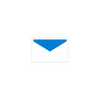Making Microsoft PowerPointEasy with Free Explore PowerPoint
Making Microsoft PowerPointEasy with Free Explore PowerPoint
Vote: (2 votes)
Program license: Free
Developer: Clever Brands
Works under: Windows
Vote:
Program license
(2 votes)
Free
Developer
Clever Brands
Works under:
Windows
Pros
- Interactive video tutorials emulate actual software use
- Helpful for all user levels, from beginner to advanced
- Searchable index for quick problem solving
- Can be used without an internet connection
- Auto-updates keep the guide current
- Cost-effective alternative to formal training
Cons
- May not cover highly advanced PowerPoint techniques
- Dependent on the initial installation; not purely cloud-based
- Limited to PowerPoint; does not cover other Microsoft Office tools
Enhance Your PowerPoint Skills with Explore PowerPoint
Explore PowerPoint is a comprehensive learning tool designed to help users of all skill levels maximize the utility of Microsoft PowerPoint. The platform offers a series of interactive video tutorials that emulate the actual software environment, providing a hands-on approach to learning.
Interactive Learning Experience
The core strength of Explore PowerPoint lies in its interactive tutorials. Unlike lengthy videos or complex manuals, these guides employ a minimalist teaching style to facilitate quick and effective learning. Users are presented with straightforward explanations and practical tips that can significantly aid in the creation of sophisticated presentations. The interactive nature of the program not only caters to novices and intermediate users but also provides advanced users with the opportunity to discover new features and techniques within PowerPoint.
Efficiency and Reference Utility
Explore PowerPoint stands out as an efficient learning tool, allowing users to gain knowledge without the need for extensive training sessions. Its searchable index is an invaluable feature for those who need quick answers to specific problems. This feature, combined with auto-updates, ensures that the guides remain relevant and in line with the latest versions of Microsoft PowerPoint. Consequently, this can save time and increase productivity for users searching for solutions within the software.
Learn Anytime, Anywhere
One of the most compelling aspects of Explore PowerPoint is its flexibility. No matter your location - be it mid-flight or lounging at home - the learning resources are accessible. After installation, the lack of a mandatory internet connection means that users can learn and reference the guides from anywhere at any time. This flexibility ensures that you have access to concise knowledge whenever required. Moreover, compatibility with recent versions of PowerPoint guarantees that users are always in sync with the latest software functionalities.
Cost-Effectiveness
Learning through Explore PowerPoint is not only a matter of convenience and efficiency; it is also cost-effective. The alternative options for mastering PowerPoint usually involve more expensive and time-consuming methods like personal tuition or formal courses. By using Explore PowerPoint, users can circumvent these expenses and learn at their own pace, making it a smart investment for those looking to improve their PowerPoint expertise without breaking the bank.
Conclusion
Explore PowerPoint is a well-crafted instructional resource that serves as a bridge to mastering Microsoft PowerPoint. Through interactive learning, efficiency, and the flexibility of use, it stands as a valuable tool in the personal development arsenal for anyone looking to enhance their presentation skills. The cost-effectiveness and adaptability to varied learning environments further solidify Explore PowerPoint as a must-have for students, professionals, and casual users alike.
Pros
- Interactive video tutorials emulate actual software use
- Helpful for all user levels, from beginner to advanced
- Searchable index for quick problem solving
- Can be used without an internet connection
- Auto-updates keep the guide current
- Cost-effective alternative to formal training
Cons
- May not cover highly advanced PowerPoint techniques
- Dependent on the initial installation; not purely cloud-based
- Limited to PowerPoint; does not cover other Microsoft Office tools